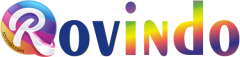ok this article am write in english for global learning and if am false please correct in comment
first 😀
1. install normal cwp in your centos 7 server
2. login in u admin area 192.X.X.X:2031
3. Server setting – select webserver = “Apache Only” ==> this am use
4. change vhost in you domain -> webservers conf editor
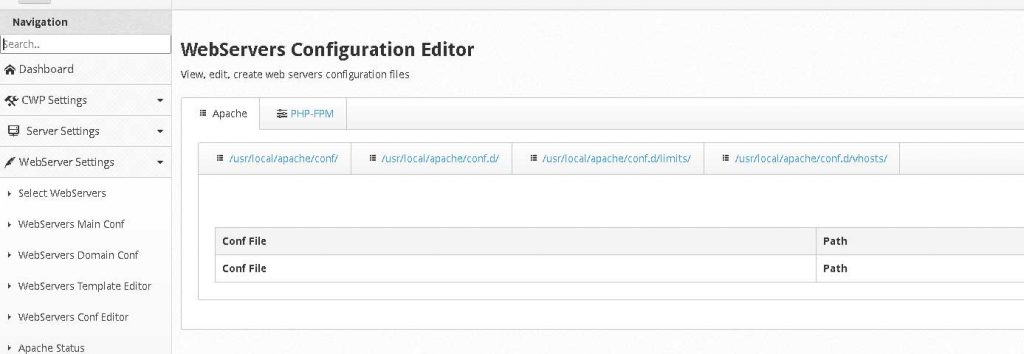
select – /usr/local/apache/conf.d/vhosts/
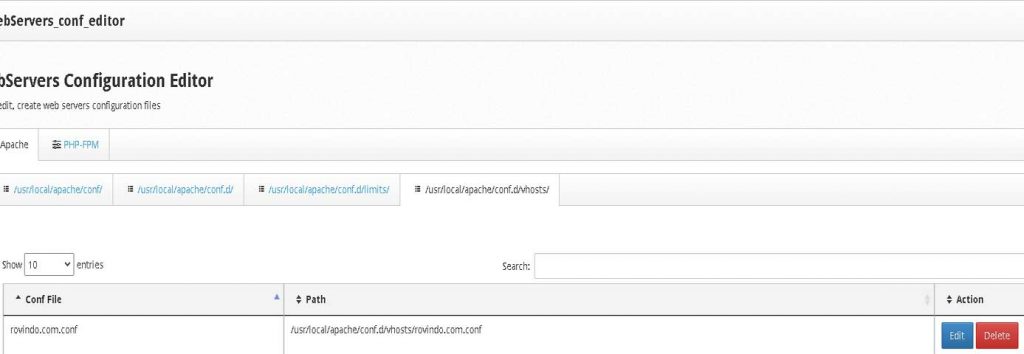
then in you domain select edit
importan for u change u ip public to * in virtual host
example
VirtualHost 45.98.30.120:80
ServerName rovindo.com
ServerAlias www.rovindo.com
then u will change to
VirtualHost *:80
ServerName rovindo.com
ServerAlias www.rovindo.com
replace all to VirtualHost *:80
ok next
5. open ftp go to /usr/local/apache/conf/sharedip.conf (if u cant open u ftp then open with ssh)
then change
<VirtualHost 45.98.30.120:80>
ServerName 45.98.30.120
DocumentRoot /usr/local/apache/htdocs
ServerAdmin [email protected]
<IfModule mod_suphp.c>
suPHP_UserGroup nobody nobody
</IfModule>
<Proxy "*">
<IfModule mod_security2.c>
SecRuleEngine Off
</IfModule>
</Proxy>
RewriteEngine On
RewriteCond %{HTTP_HOST} !^$
RewriteCond %{HTTP_HOST} ^webmail.
RewriteRule ^/(.*) https://%{HTTP_HOST}:2095/$1 [P]
</VirtualHost>
<Directory "/">
AllowOverride All
Require all granted
</Directory>
change to :
<VirtualHost *:80>
ServerName 192.168.2.1
DocumentRoot /usr/local/apache/htdocs
ServerAdmin [email protected]
<IfModule mod_suphp.c>
suPHP_UserGroup nobody nobody
</IfModule>
<Proxy "*">
<IfModule mod_security2.c>
SecRuleEngine Off
</IfModule>
</Proxy>
RewriteEngine On
RewriteCond %{HTTP_HOST} !^$
RewriteCond %{HTTP_HOST} ^webmail.
RewriteRule ^/(.*) https://%{HTTP_HOST}:2095/$1 [P]
</VirtualHost>
<Directory "/">
AllowOverride All
Require all granted
</Directory>
change ip public 45.98.30.120:80 to *:80
and ServerName 192.168.2.1 wich 192.168.2.1 are my local ip
after that restart all service or reboot ok done
after that acces from another client example windows then make u host 192.168.2.1 www.rovindo.com
192.168.2.1 rovindo.com